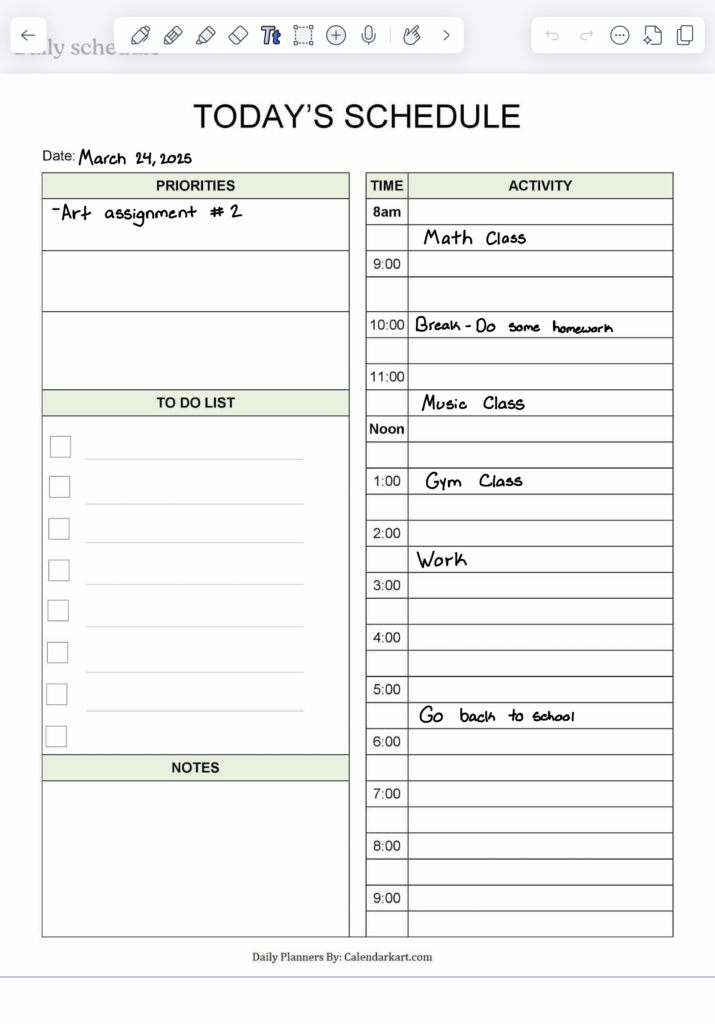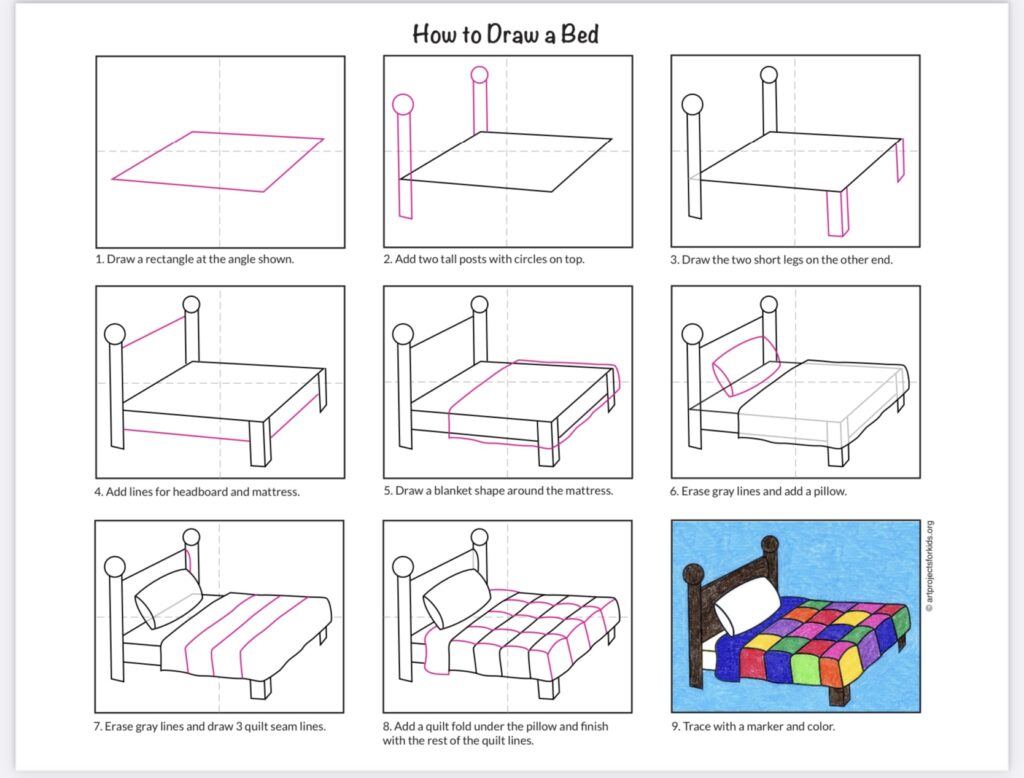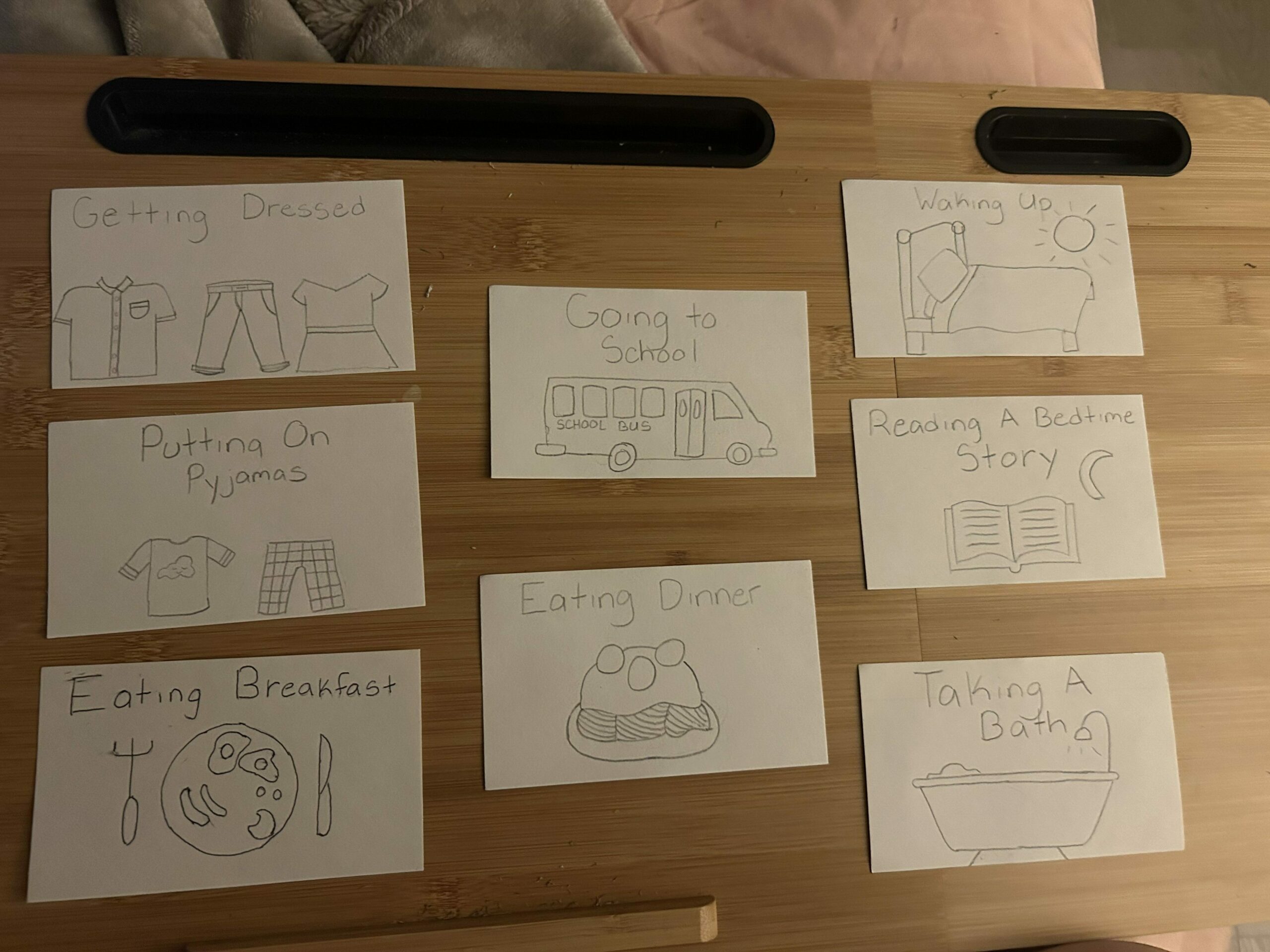For our final class, we are looking towards the future. We were asked to think about how the classroom will look like 30 years from now. One big thing I think will change is students’ attention spans. Even now, students are struggling with paying attention in the classroom, and with technology advancing so quickly, I can only imagine how much harder it will be to keep their focus in 30 years. To keep learners interested, I think lessons will have to be incredibly interactive and hands-on. Very experimental learning, where the students are constantly engaging, could make subjects feel more meaningful.
Technology will also be more deeply embedded into the classroom. Phones are already a big issue when it comes to distractions, so I wonder if they’ll be banned entirely by 2055 or if we’ll finally figure out how to use them in a more intentional, educational way. If phone misuse continue to be a problem, I wouldn’t be surprised if all schools adopt a strict phone-free policy to limit distraction
When it comes to the big issues in education, I think equity and access will still be ongoing challenges. Environmental education may be a bigger focus also. With the growing climate crisis, I imagine future classrooms will have a stronger emphasis on sustainability and environmental care. This will hopefully help the students develop the skills and awareness needed to tackle real-world issues.
Overall, while I picture more technology driven and innovative classrooms in the future, I hope the heart of teaching still stays the same. No matter how advanced tools become, the goal will still be about inspiring curiosity, fostering creativity and building meaningful relationships with the students.