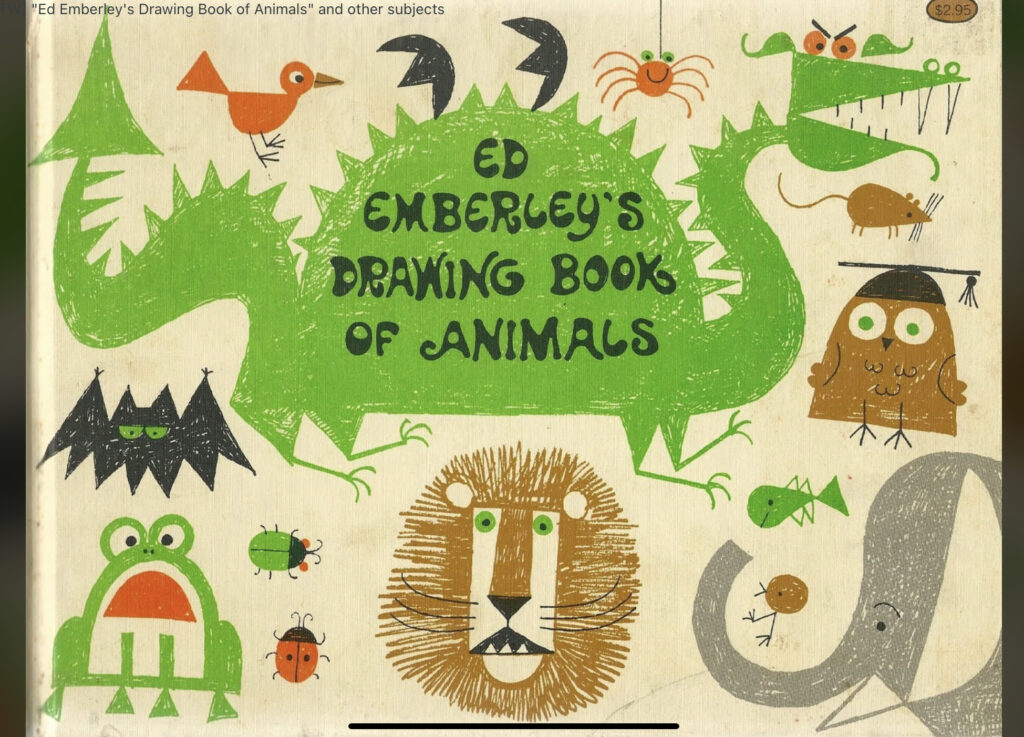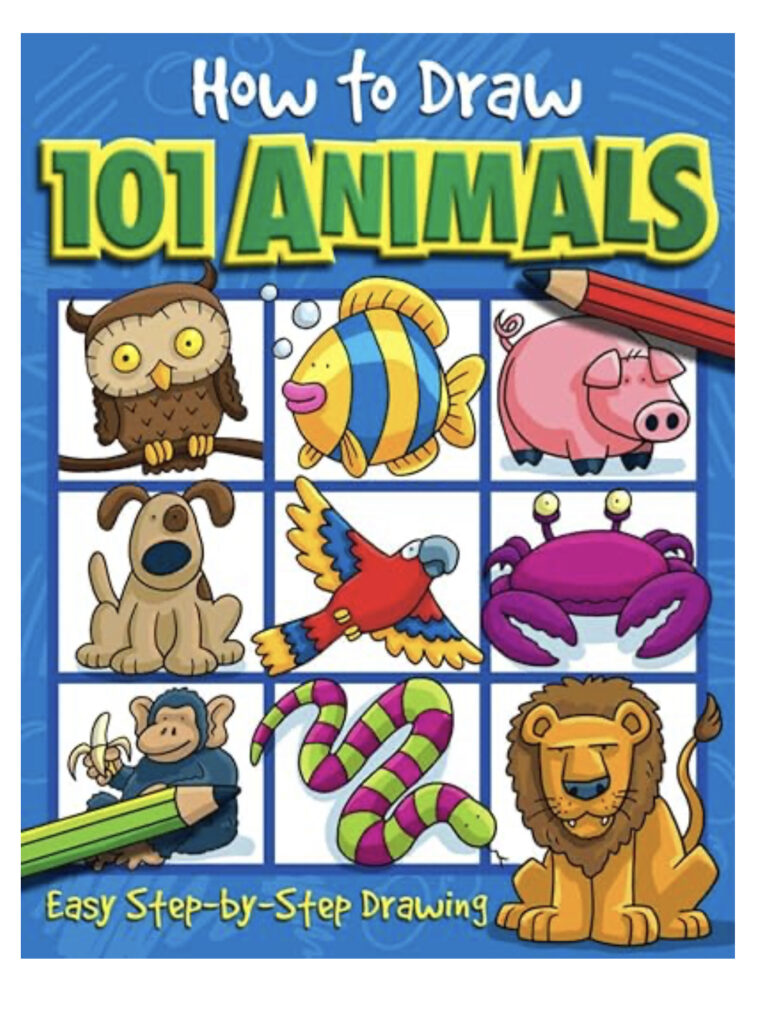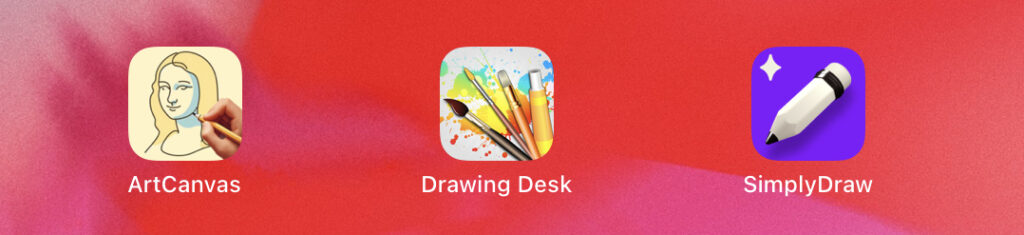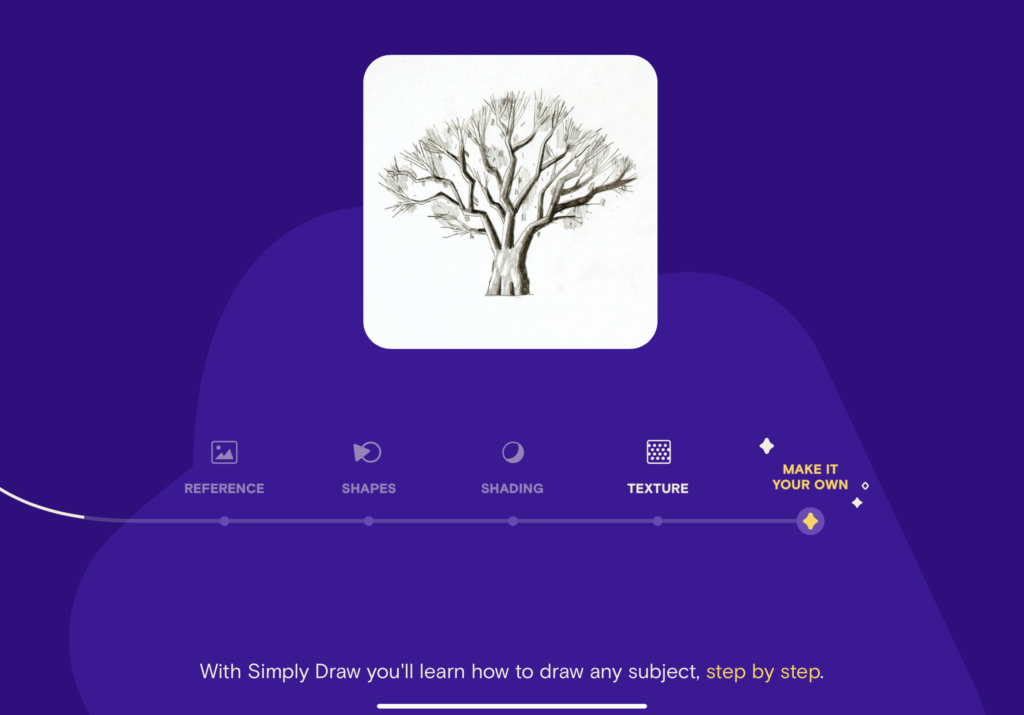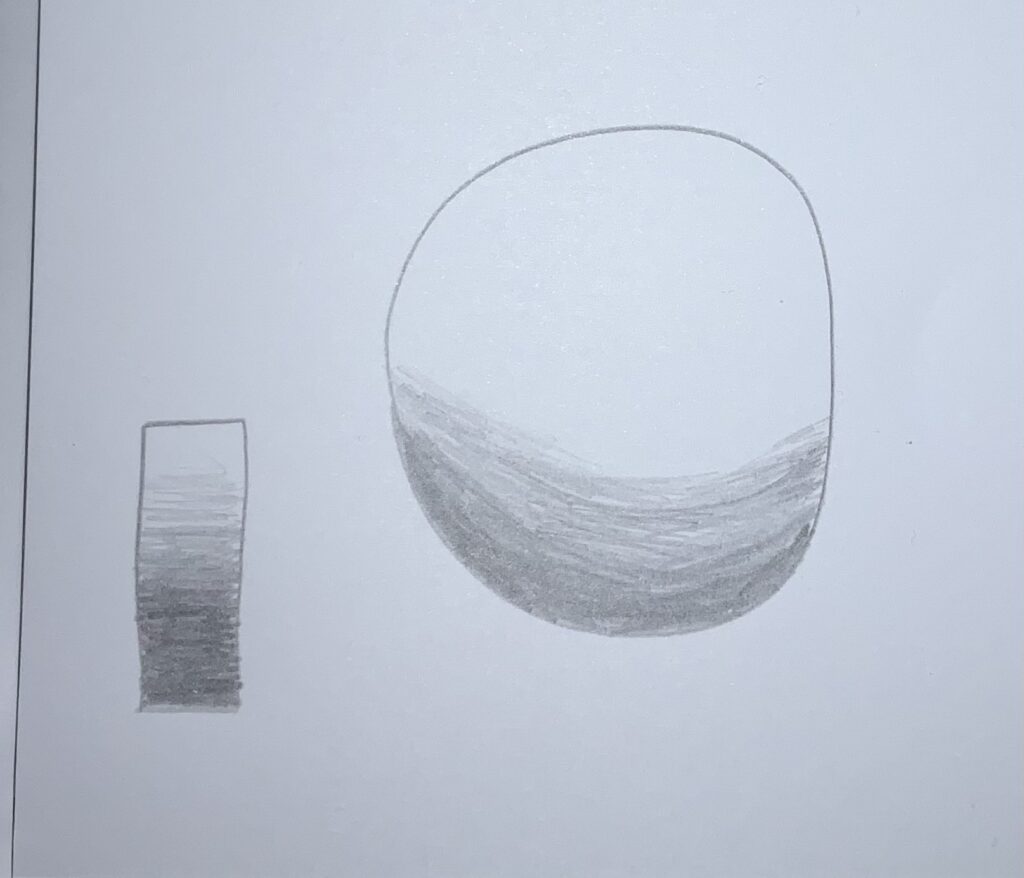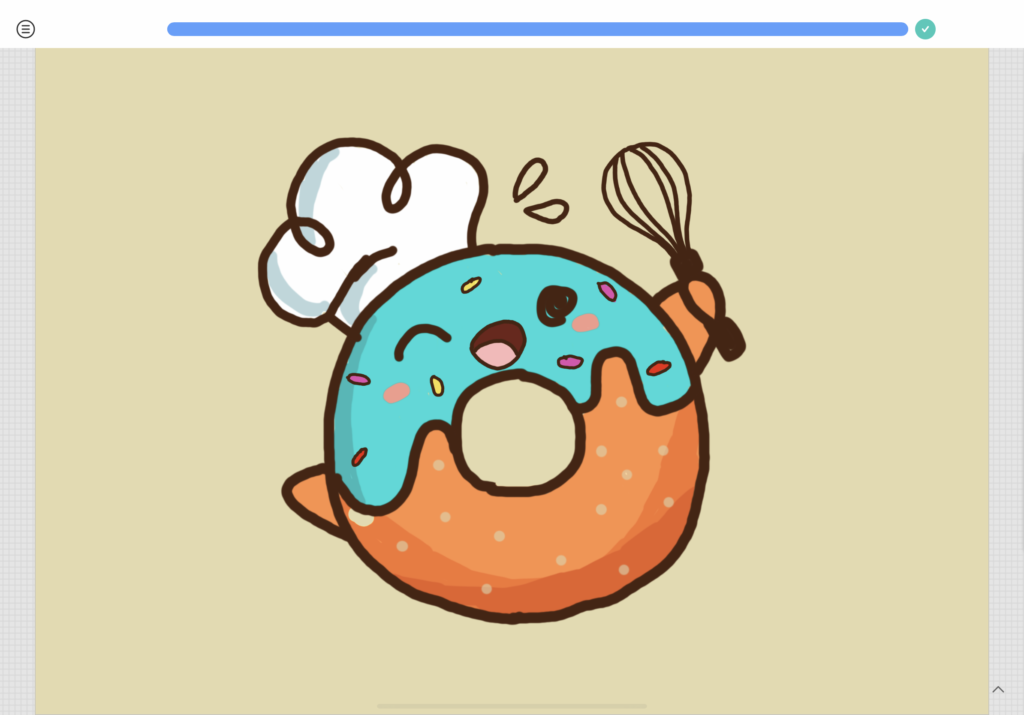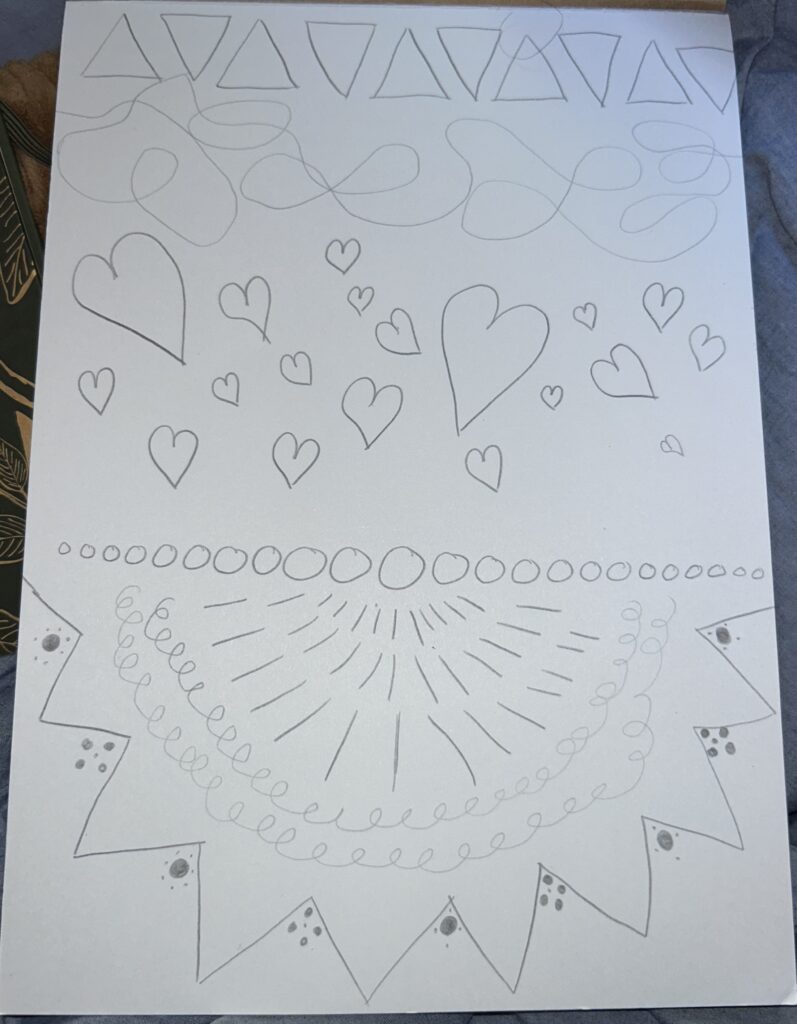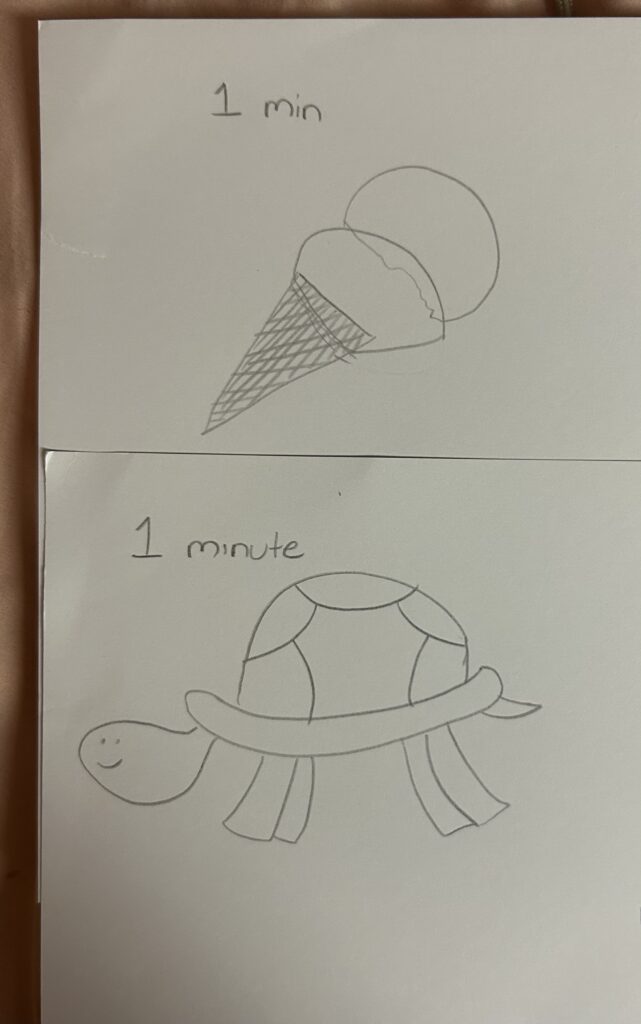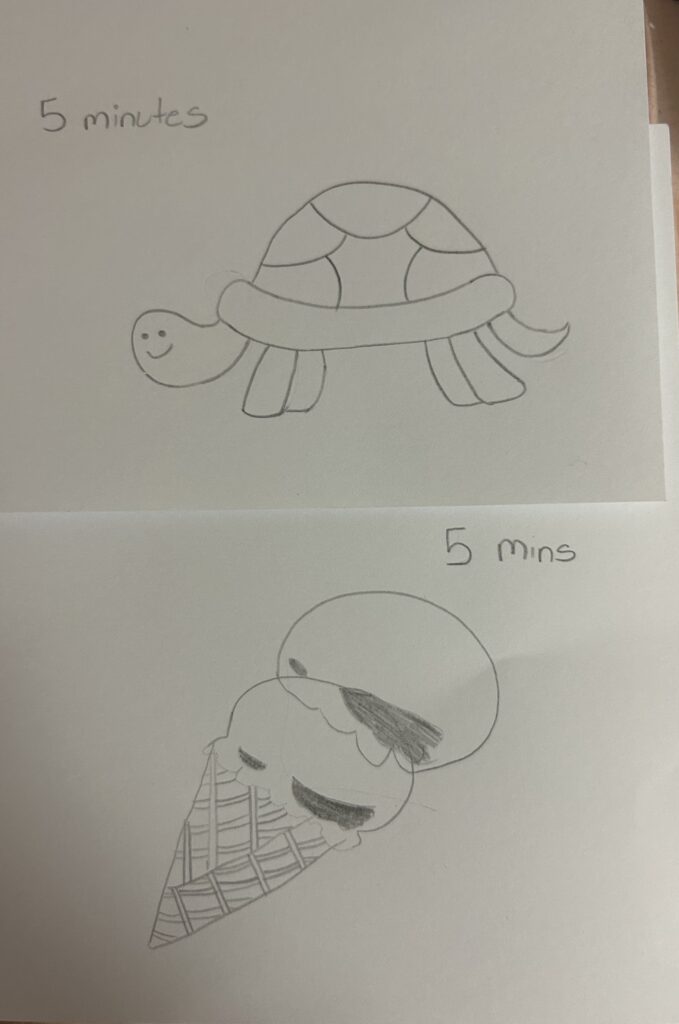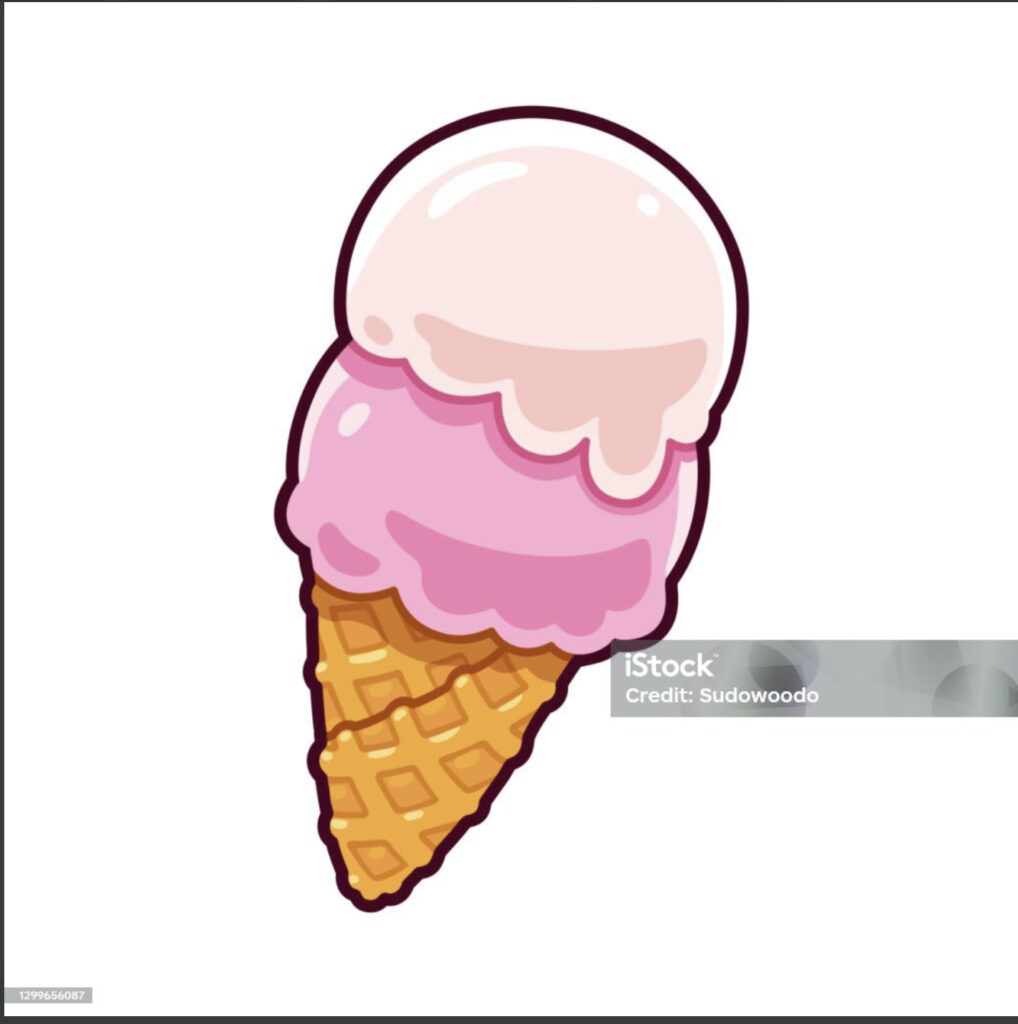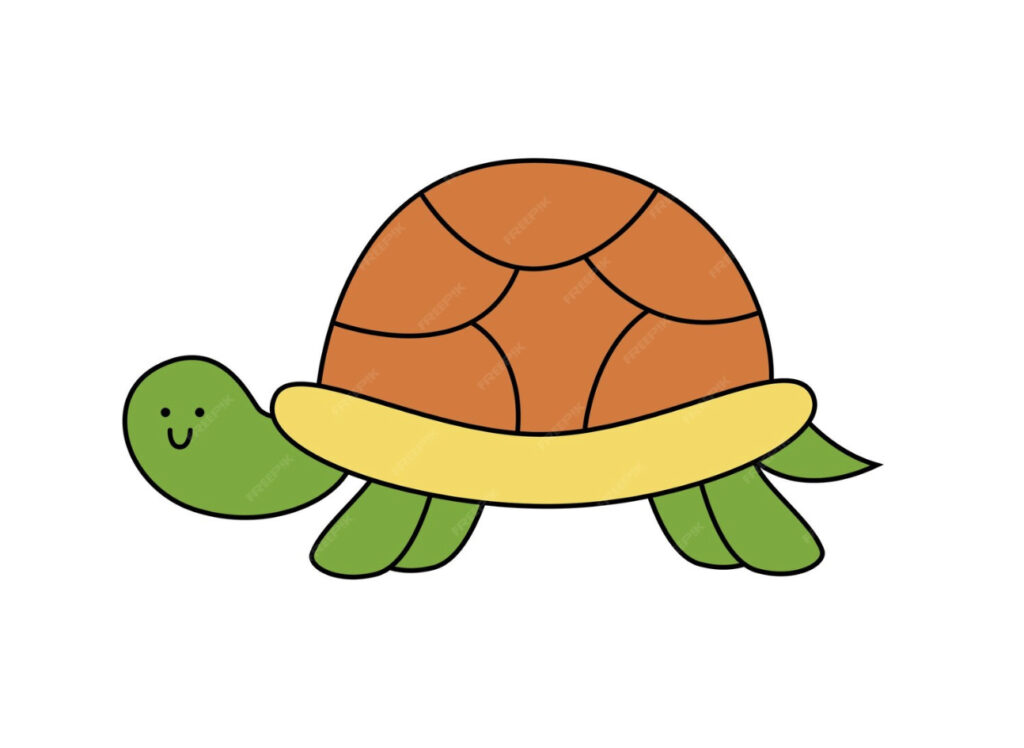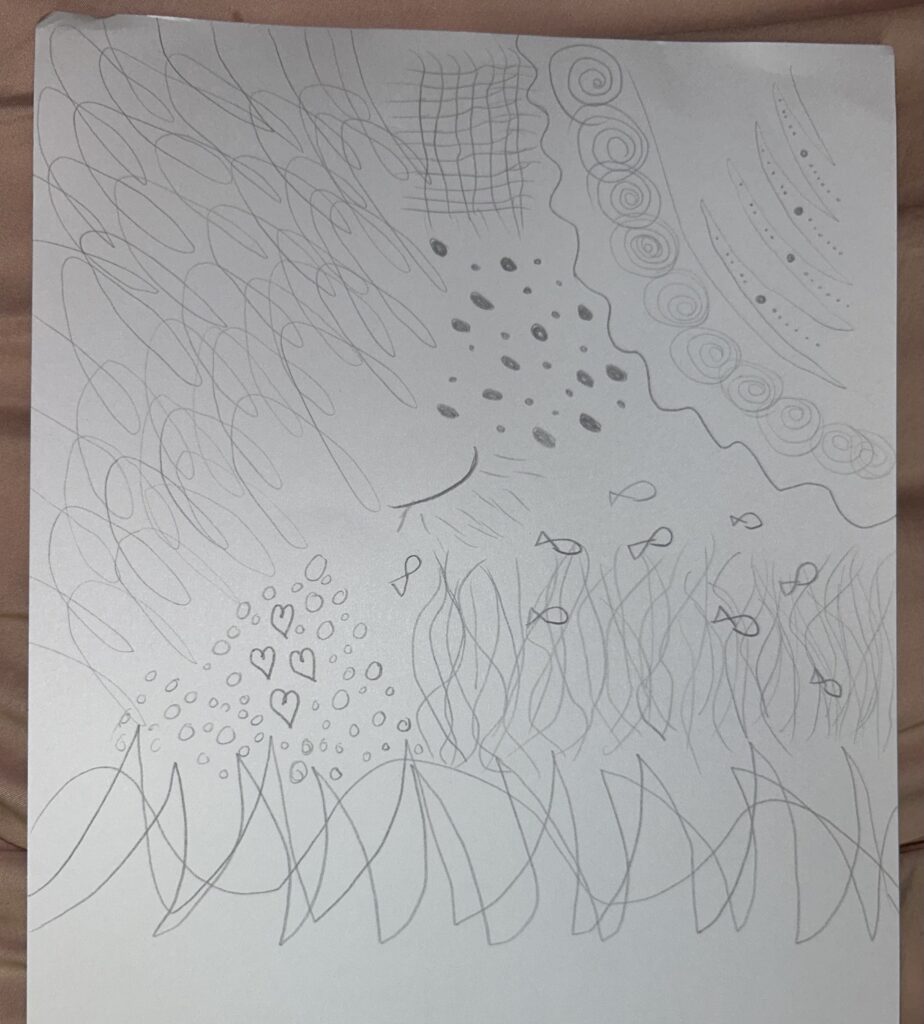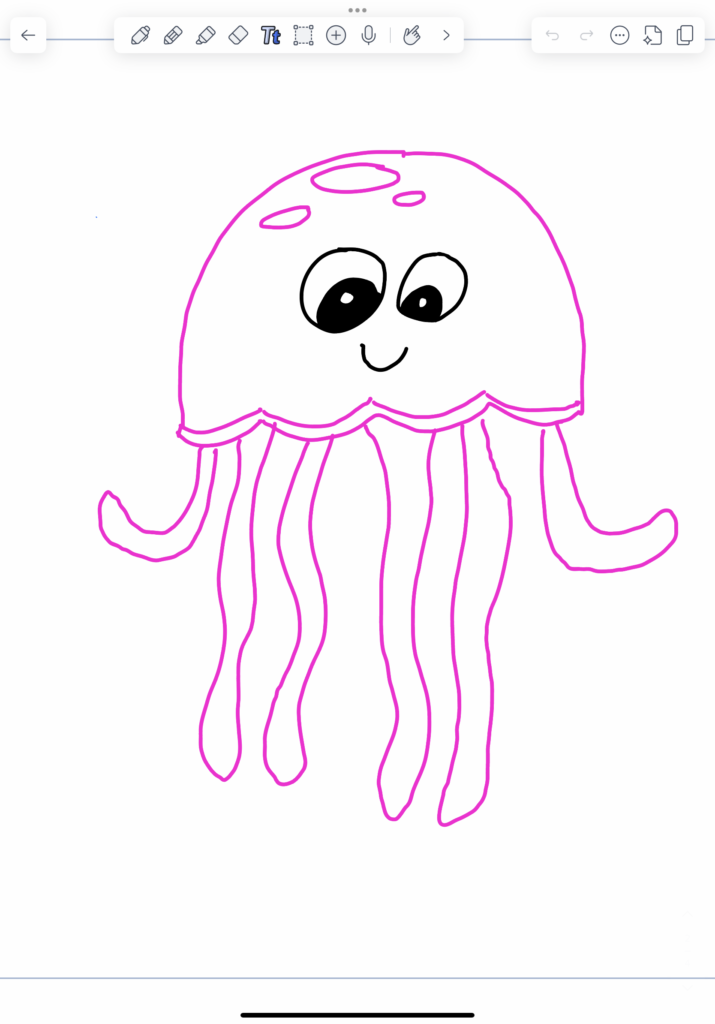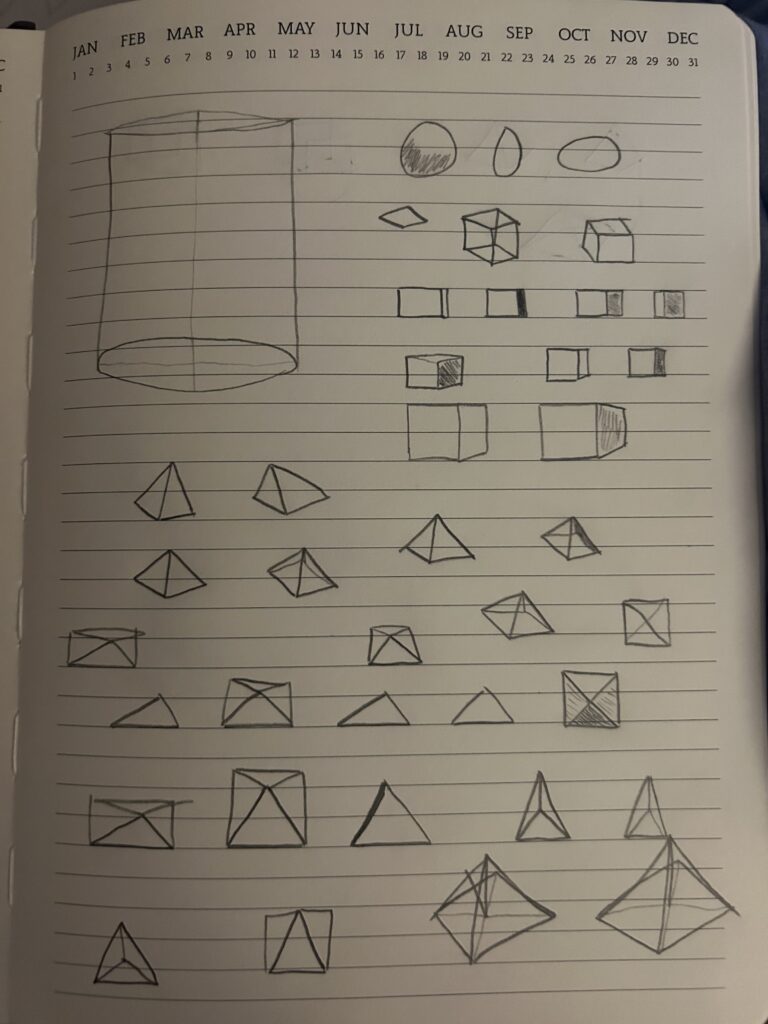For this inquiry post, I decided to challenge myself to try blind drawing with two objects, my teddy bear and water bottle.

The goal was to draw each object without looking at my paper, focusing only on the object itself. At first, it felt really unnatural to not glance down and check my work but I stuck with it, allowing my hand to go where it wanted.
Surprisingly, my teddy bear drawing turned out better than I expected. It was definitely still not perfect but I could recognize its shape and features.
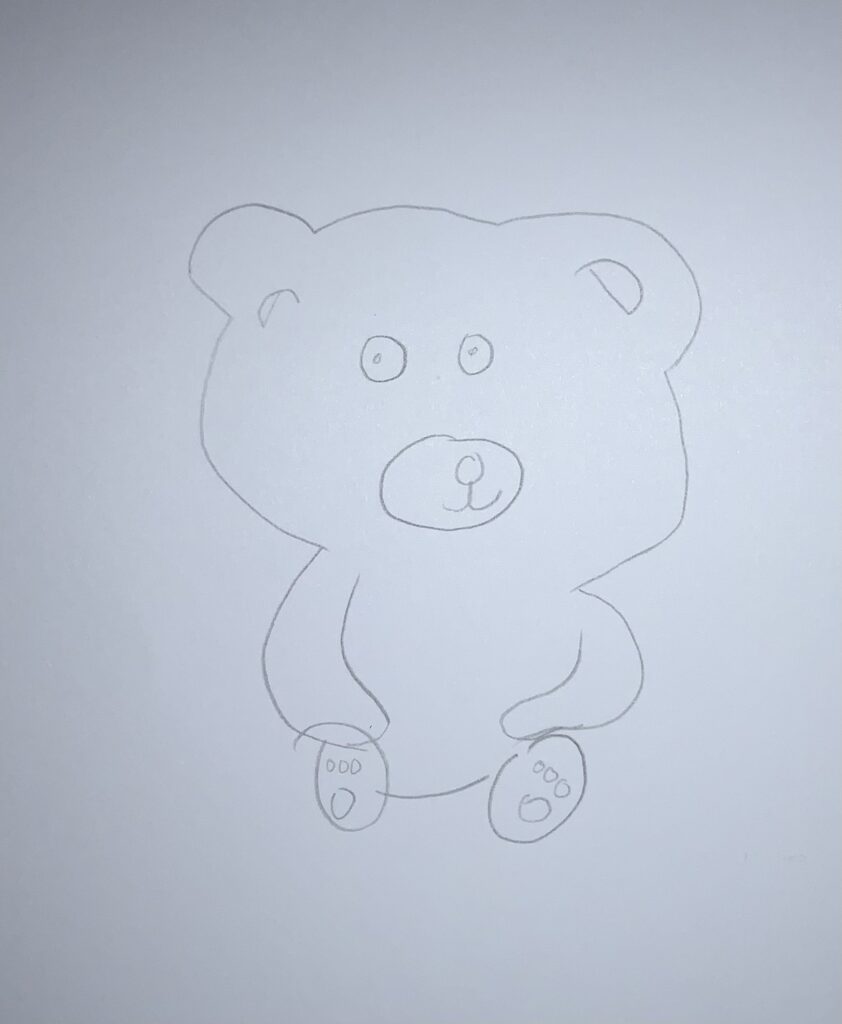
That gave me a bit more confidence until I moved on to drawing my water bottle, than things fell apart. The lines didn’t connect properly and the shapes were way off. There also needed to be writing for this drawing, so that was very wonky as well. Since I wasn’t happy with it, I decided to give myself a second try. Somehow it turned out even worse!
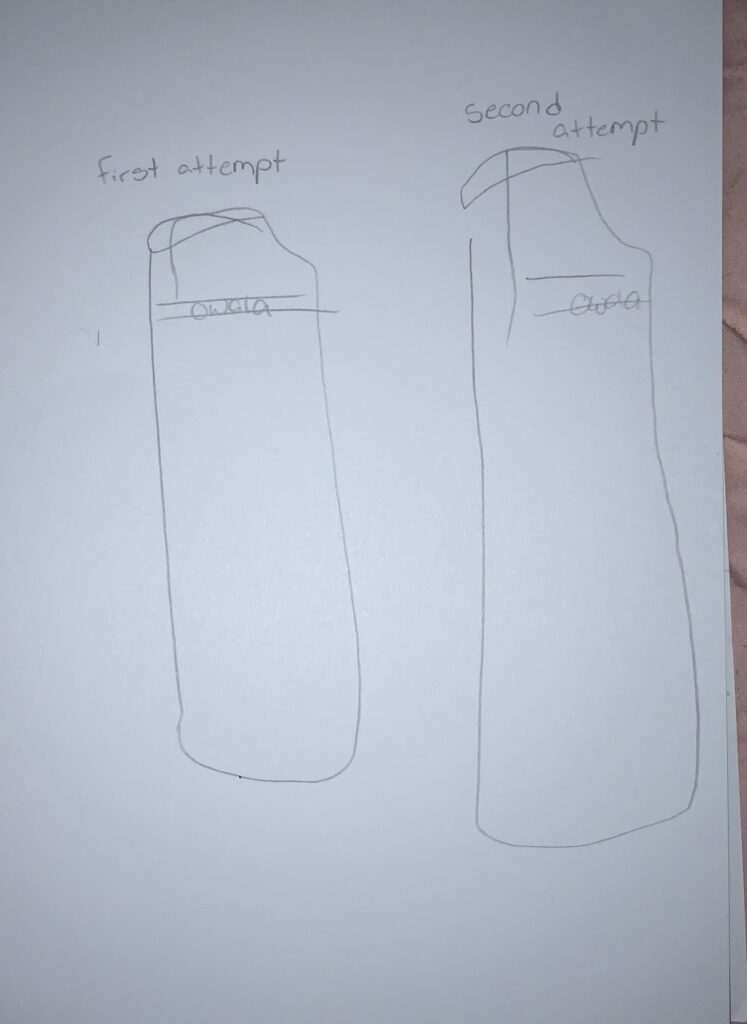
This activity really showed me how much I rely on my sight when drawing. I never realized how often I check my work and make small corrections as I go. Without being able to look, I felt a bit lost and disconnected from my work. However it was a great awareness exercise! It forced me to slow down and really focus on observing details rather than fixating on any mistakes I make. This could be a great activity for students in a classroom needing to take a bit of a brain break. This activity could improve their hand-eye coordination and let go of their perfectionism. I definitely want to look into more activities like this that can be done in my future classrooms.