For this free inquiry post, I decided to combine what we learned in class with my drawing practice. I screen recorded my iPad as I sketched a simple turtle, which helps people see all the steps I took. I don’t draw on my iPad very often, so this definitely wasn’t my best sketch, but it was a great way to practice both drawing and using new technology skills.
One thing I noticed right away is how different it feels to draw on a screen versus paper. The smooth texture made it tricky to keep my lines straight. It was very easy to accidentally create wiggly or uneven lines. Despite that, I really enjoyed the flexibility of drawing on my iPad. Being able to quickly erase or hit undo made experimenting with different shapes and lines way easier. Unlike using a pencil, where erasing can leave marks or tears, digital drawing lets you fix mistakes without any mess. Another feature I loved was the ability to zoom in and out. When I needed to add smaller details, I just pinched to zoom in, which made it way easier to draw precisely. I also discovered that I could switch my eraser to a partial setting, which made it super easy to zoom in and clean up any stray or messy lines.

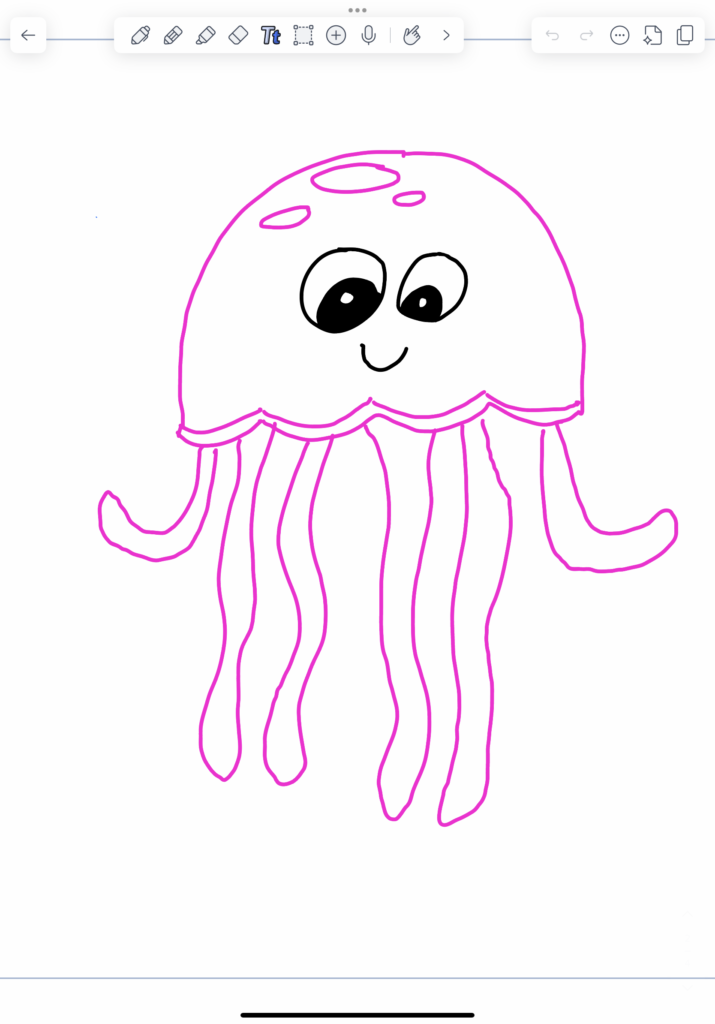
Overall this was a really fun and useful learning experience. Being able to use the screen recording with my inquiry assignment gave me a chance to reflect on my process and see how my drawing evolved step by step. This activity was very enjoyable, so I will definitely keep practicing and expanding on these skills in the future.