For this inquiry post, I wanted to explore three different apps designed to help people learn how to draw: SimplyDraw, Drawing Desk and ArtCanvas.
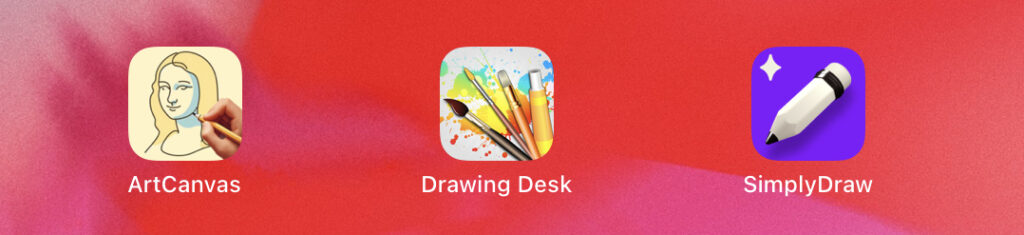
Each app had it’s own strengths and flaws, and although I didn’t try the paid versions, I can definitely see how unlocking more features would make the apps even more helpful. I went through one lesson in each app and found that SimplyDraw was my favourite. One of the main reasons I liked it so much was the flexibility it offered. You are able to choose either drawing on paper or on your iPad. I chose the paper option. The app breaks down the drawing into very manageable steps as well. It doesn’t rush you into anything, offering little lessons like learning how to shade first. I also really liked how the app lets you take photos of your sketches and provides immediate feedback. This made the learning process feel more interactive and helpful.
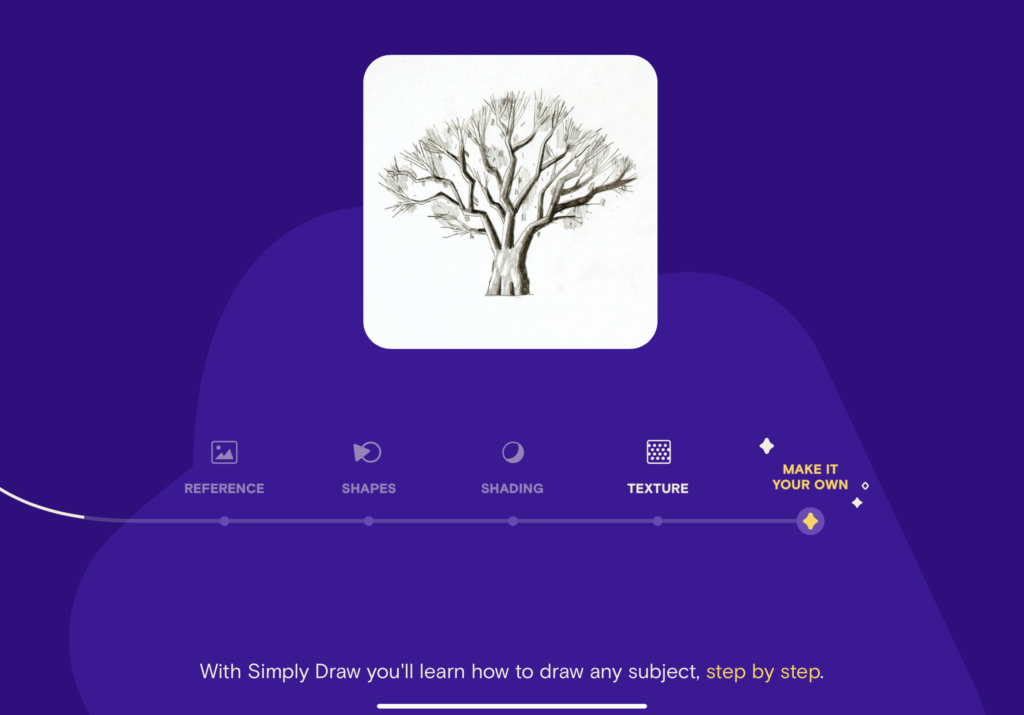
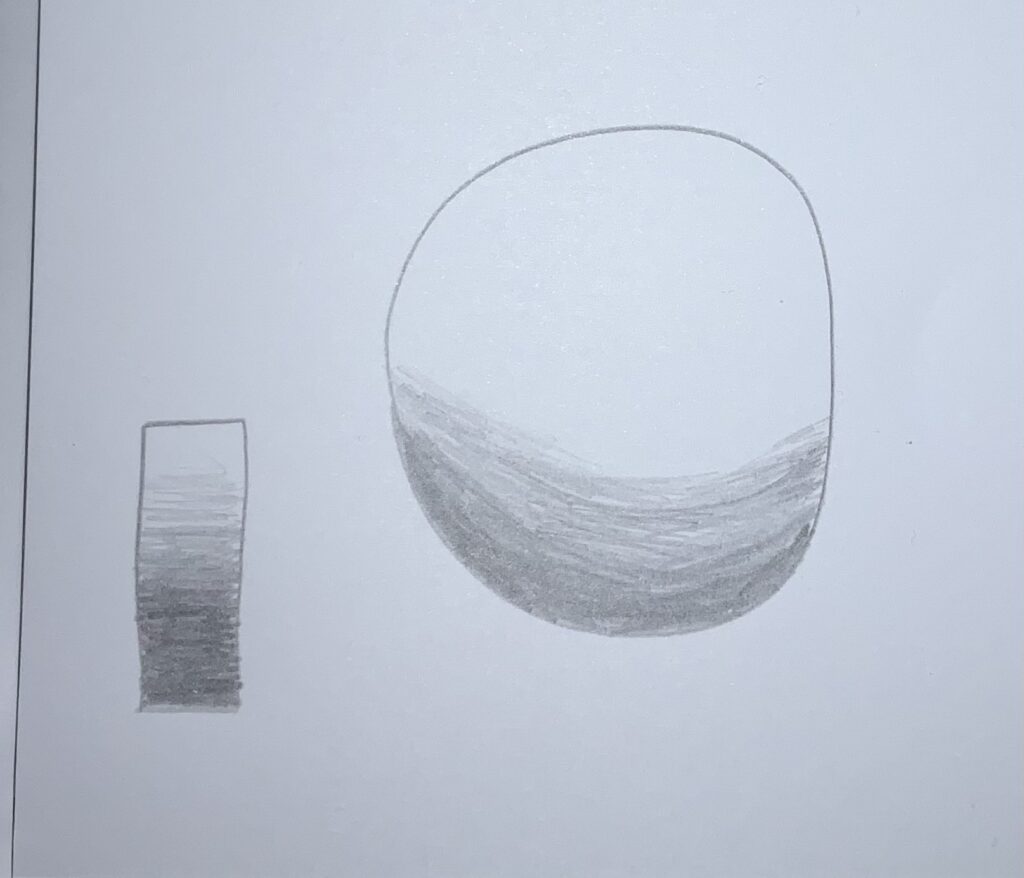
ArtCanvas was another solid app that I tested out. Unlike SimplyDraw, this one is strictly for digital drawing but I enjoyed how the app broke down the process into smaller, more manageable steps. However, one drawback is that you can’t use an eraser, you can only undo your last step. This made it a little frustrating when i just wanted to clean up a small line rather than completely undo my last action. Still, the structured approach was great for beginners and I can see this being a great tool for learning how to draw.
Drawing Desk was also a good app, though it does have a few more limitations. The biggest downside is that you can only see one free lesson per day, which makes it hard to use consistently unless you’re able to pay. That said, it does an amazing job of breaking down sketches and even includes voice guidance, which makes it feel more like having a teacher walk you through the process. I liked that this app includes an eraser, unlike ArtCanvas, but I did run into an issue where I erased too much. You unfortunately aren’t able to go back and change the colours (or I at least haven’t figured out how too yet!), so you just have to leave the missing patch of colour. This is why my donut drawing ended up with a weird missing patch.
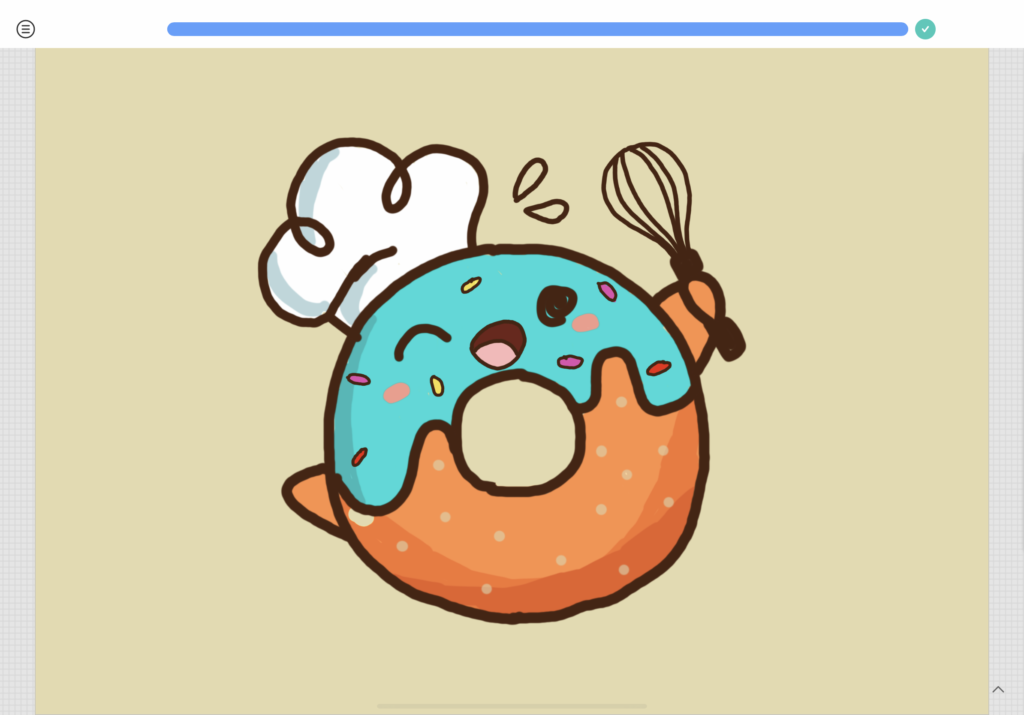
Overall, each app had features I liked but SimplyDraw stood out the most for its combination of flexibility and feedback. I also found it interesting how different apps approach teaching in different ways. Some focus more on digital techniques, while others focus more on traditional sketching. If I were to continue using an app, it would probably be SimplyDraw, though I am curious to explore and see what other apps have to offer and maybe even try out some free trials.